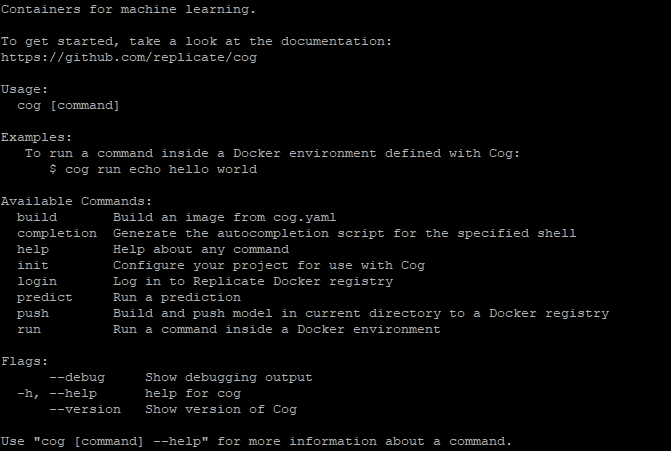Proč ubuntu 22.04 LTS? Má to long-term support na 5 let, ubuntu-server image používá velmi hojně Microsoft Azure cloud, Google Cloud platform, Amazon Web Services.
Přihlašte se za obyčejného uživatele, nesmíte být za roota, jinak to nefunguje, nebo bude řvát, že za roota byste to neměli pouštět.
Brew je jednou větou vcelku užitečný příkaz, který vám umožňuje instalovat různé balíčky nenacházející se ve standardních repozitářích, jako je k9s pro správu kubernetes, nebo cog, kontejnerizační platforma na strojové učení (machine learning).
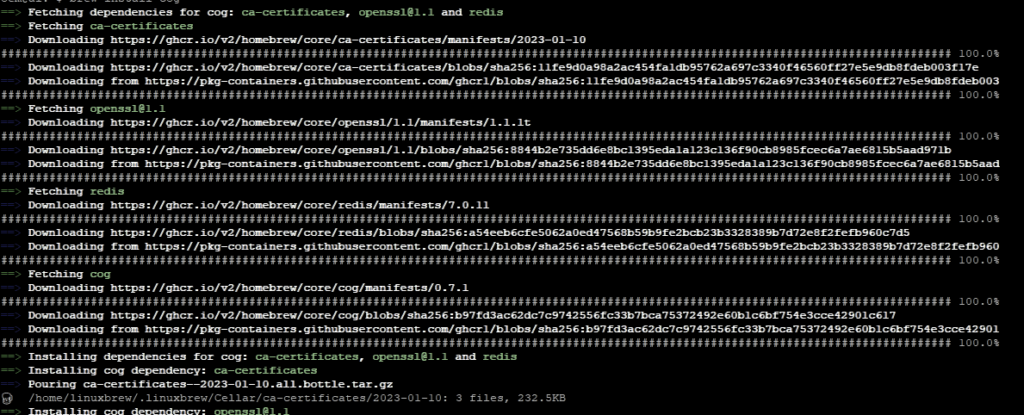
#!/bin/bash
apt install build-essential git curl -y
user=$(whoami)
/bin/bash -c "$(curl -fsSL https://raw.githubusercontent.com/Homebrew/install/HEAD/install.sh)"
(echo; echo 'eval "$(/home/linuxbrew/.linuxbrew/bin/brew shellenv)"') >> /home/$user/.bashrc
eval "$(/home/linuxbrew/.linuxbrew/bin/brew shellenv)"Po spuštění skriptu už vám budou fungovat brew příkazy. Ověříte příkazem:
brew doctor
který vypíše:
Your system is ready to brew.
Instalace Cog přes brew
brew install cog
brew install cog
==> Fetching dependencies for cog: ca-certificates, openssl@1.1 and redis
==> Fetching ca-certificates
==> Downloading https://ghcr.io/v2/homebrew/core/ca-certificates/manifests/2023-01-10
########################################################################################################################################## 100.0%
==> Downloading https://ghcr.io/v2/homebrew/core/ca-certificates/blobs/sha256:11fe9d0a98a2ac454fa1db95762a697c3340f46560ff27e5e9db8fdeb003f17e
==> Downloading from https://pkg-containers.githubusercontent.com/ghcr1/blobs/sha256:11fe9d0a98a2ac454fa1db95762a697c3340f46560ff27e5e9db8fdeb003
########################################################################################################################################## 100.0%
==> Fetching openssl@1.1
==> Downloading https://ghcr.io/v2/homebrew/core/openssl/1.1/manifests/1.1.1t
########################################################################################################################################## 100.0%
==> Downloading https://ghcr.io/v2/homebrew/core/openssl/1.1/blobs/sha256:8844b2e735dd6e8bc1395eda1a123c136f90cb8985fcec6a7ae6815b5aad971b
==> Downloading from https://pkg-containers.githubusercontent.com/ghcr1/blobs/sha256:8844b2e735dd6e8bc1395eda1a123c136f90cb8985fcec6a7ae6815b5aad
########################################################################################################################################## 100.0%
==> Fetching redis
==> Downloading https://ghcr.io/v2/homebrew/core/redis/manifests/7.0.11
########################################################################################################################################## 100.0%
==> Downloading https://ghcr.io/v2/homebrew/core/redis/blobs/sha256:a54eeb6cfe5062a0ed47568b59b9fe2bcb23b3328389b7d72e8f2fefb960c7d5
==> Downloading from https://pkg-containers.githubusercontent.com/ghcr1/blobs/sha256:a54eeb6cfe5062a0ed47568b59b9fe2bcb23b3328389b7d72e8f2fefb960
########################################################################################################################################## 100.0%
==> Fetching cog
==> Downloading https://ghcr.io/v2/homebrew/core/cog/manifests/0.7.1
########################################################################################################################################## 100.0%
==> Downloading https://ghcr.io/v2/homebrew/core/cog/blobs/sha256:b97fd3ac62dc7c9742556fc33b7bca75372492e60b1c6bf754e3cce42901c617
==> Downloading from https://pkg-containers.githubusercontent.com/ghcr1/blobs/sha256:b97fd3ac62dc7c9742556fc33b7bca75372492e60b1c6bf754e3cce42901
########################################################################################################################################## 100.0%
==> Installing dependencies for cog: ca-certificates, openssl@1.1 and redis
==> Installing cog dependency: ca-certificates
==> Pouring ca-certificates--2023-01-10.all.bottle.tar.gz
🍺 /home/linuxbrew/.linuxbrew/Cellar/ca-certificates/2023-01-10: 3 files, 232.5KB
==> Installing cog dependency: openssl@1.1
==> Pouring openssl@1.1--1.1.1t.x86_64_linux.bottle.tar.gz
🍺 /home/linuxbrew/.linuxbrew/Cellar/openssl@1.1/1.1.1t: 8,409 files, 24.4MB
==> Installing cog dependency: redis
==> Pouring redis--7.0.11.x86_64_linux.bottle.tar.gz
🍺 /home/linuxbrew/.linuxbrew/Cellar/redis/7.0.11: 14 files, 5.9MB
==> Installing cog
==> Pouring cog--0.7.1.x86_64_linux.bottle.tar.gz
==> Caveats
Bash completion has been installed to:
/home/linuxbrew/.linuxbrew/etc/bash_completion.d
==> Summary
🍺 /home/linuxbrew/.linuxbrew/Cellar/cog/0.7.1: 8 files, 10.3MB
==> Running `brew cleanup cog`...
Disable this behaviour by setting HOMEBREW_NO_INSTALL_CLEANUP.
Hide these hints with HOMEBREW_NO_ENV_HINTS (see `man brew`).
==> Caveats
==> cog
Bash completion has been installed to:
/home/linuxbrew/.linuxbrew/etc/bash_completion.d
Vyzkoušíme, že cog je nainstalován
$ cog
Containers for machine learning.
To get started, take a look at the documentation:
https://github.com/replicate/cog
Usage:
cog [command]
Examples:
To run a command inside a Docker environment defined with Cog:
$ cog run echo hello world
Available Commands:
build Build an image from cog.yaml
completion Generate the autocompletion script for the specified shell
help Help about any command
init Configure your project for use with Cog
login Log in to Replicate Docker registry
predict Run a prediction
push Build and push model in current directory to a Docker registry
run Run a command inside a Docker environment
Flags:
--debug Show debugging output
-h, --help help for cog
--version Show version of Cog
Use "cog [command] --help" for more information about a command.
zdroj zdroj2 zdroj3
Všechno špatně, aneb apt install cog -y
apt install cog -y
Vás dovede v den psaní článku k verzi 0.12.1, zatímco přes brew, jsem dostal verzi 0.7.1.